Introduction
Welcome to the Flotes Documentation. Flotes is a Markdown-based note taking app that helps you learn what you write. It utilizes spaced repetition and interactive views to help you study your notes. This documentation provides supplementary information on its concepts and features.
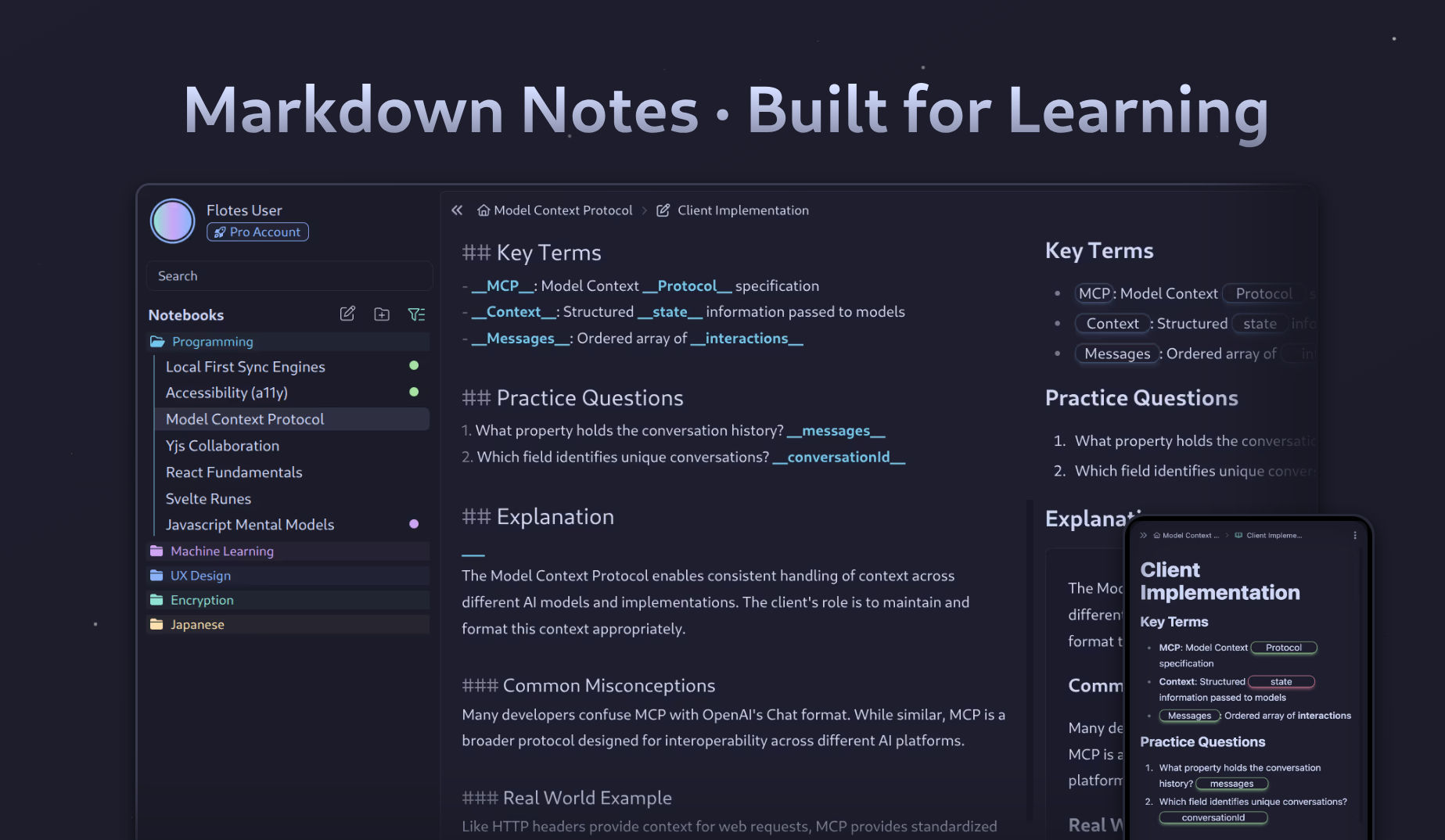
Strengths and Weaknesses
Section titled “Strengths and Weaknesses”Before you get started, here is a short breakdown of what Flotes is (and isn’t) good at.
Flotes is an opinionated and specialized piece of software for writing and learning from notes. There are areas where it shines, and area where it underperforms compared to alternatives. Additionally, Flotes is an independent project and is not backed by any form of venture capital or team. This influences the application to stay relatively simple and focus on doing one thing really well.
Strengths
Section titled “Strengths”- Study material
- Second brain / digital garden
- Visualizing information
- Scheduling studies
- Open data formats
- Cross device sync
Flotes achieves interactive views and wiki backlinks using plain markdown and formats like json canvas. This makes it easy to import / export notes at any time, and visualize and interact with your notes in different ways.
Notes are automatically saved and synced across all devices. Flotes has been designed to be usable on mobile devices and can be installed as a progressive web application through your browser.
Notebooks are sorted and organized in a way that focuses on their progression to completion through studying. Flotes has a spacing study review system that can be paired with webhooks to integrate with other applications.
Weaknesses
Section titled “Weaknesses”- Task management
- Project management
- Extensive collaboration
- Replicating file systems
Flotes underperforms when it comes to things like task and project management. Notebooks are an ideal structure for learning modules of information, but not for managing todos and assigning work.
Flotes is not equipped to handle the level of collaboration seen in applications like Google Docs, for example. Although it does excel at sharing interactive view-only content, it doesn’t have expensive real-time features for mutli-editor collaboration.
Although Flotes has folders, mirroring a full-on file system with deeply nested folders is not possible. Flotes automatically sorts and prioritizes active notebooks until completion or archiving. Thus, Flotes focuses heavily relies on categories, tags, filters, and search. Which do not require moving or restructuring your notebooks to provide context and organization.
How to use this documentation
Section titled “How to use this documentation”Reading of this documentation is not required to use Flotes. Knowledge of Markdown is preferable, although not necessary. Buttons in the application display tooltips on hover. These tooltips contain links to their corresponding documentation.