Writing Markdown
Headings
Section titled “Headings”Increasing the number of leading hashtags decreases the size of the heading.
# Heading 1## Heading 2### Heading 3#### Heading 4Bold | Italics | Fill in the Blanks
Section titled “Bold | Italics | Fill in the Blanks”This is a fill in the blank (in Flotes). This is bold text. This is Italic text. This is bold and italic text
This is a __fill in the blank__ (in Flotes).This is **bold text**.This is *Italic text*.This is ***bold and italic text***Lines | Conceal Sections
Section titled “Lines | Conceal Sections”Markdown reserves three different syntax for creating lines. three underscores, three asterisks and three dashes.
___
This is a concealed section in Flotes.
But just two lines in traditional Markdown___
This is always a line
***Block Quotes
Section titled “Block Quotes”Block quotes indent text
You can nest block quotes
Add blank indents to add paragraphs
> Block quotes indent text>> You can nest block quotes>> Add blank lines to add paragraphsOrdered
Section titled “Ordered”- Write documentation
- ???
- Profit!!!
1. Write documentation2. ???3. Profit!!!Unordered
Section titled “Unordered”- This is a list
- Tab to indent
- Back to the original depth
- This is a list - Tab to indent- Back to the original depthImages | Videos | Links
Section titled “Images | Videos | Links”To create a link wrap the label in brackets and the url in parenthesis
[Flotes App](https://flotes.app)Video, image, and gif syntax is similar. The difference being an exclamation point at the beginning.
- The description will be used in the case of a broken image/video.
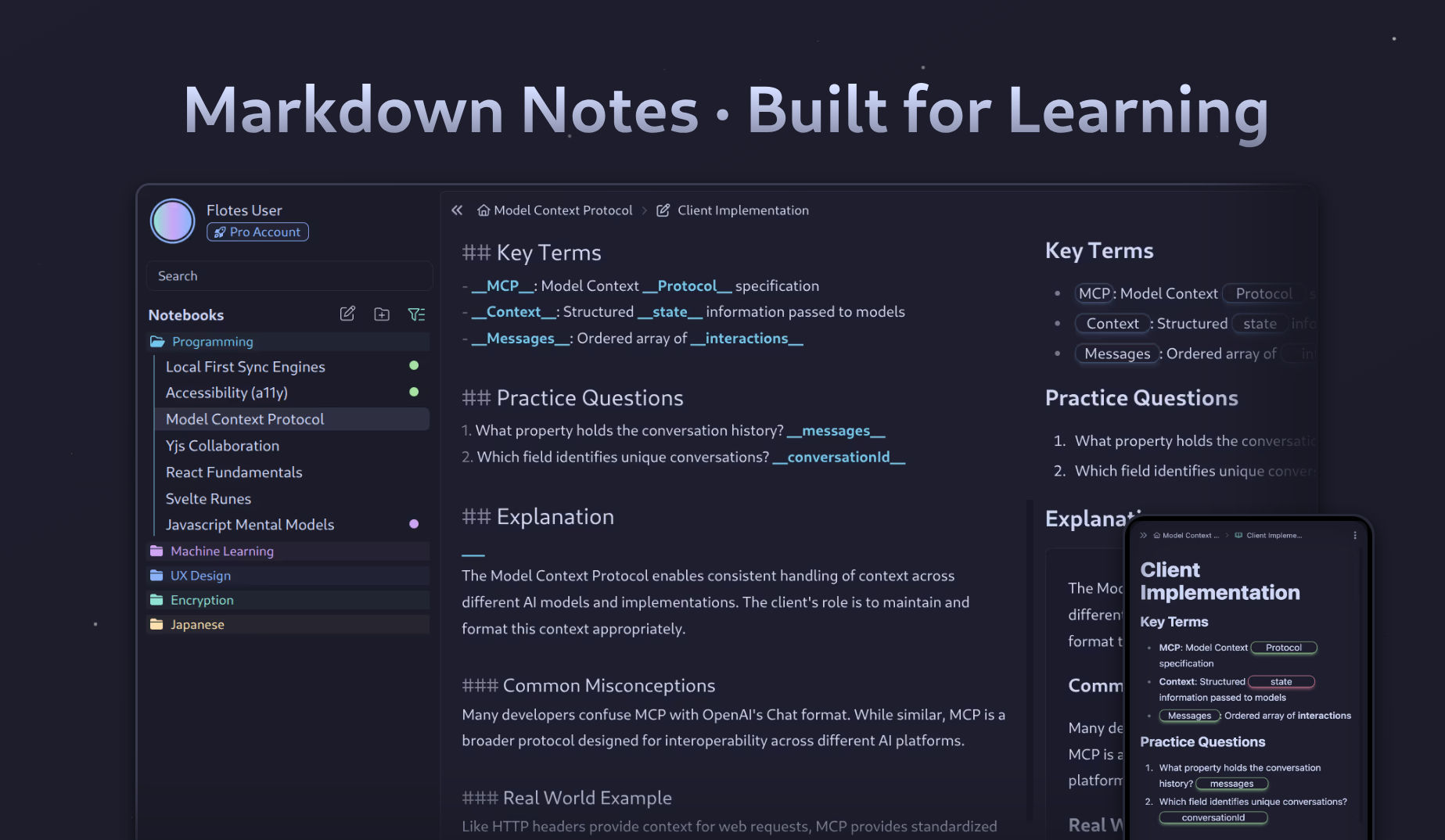
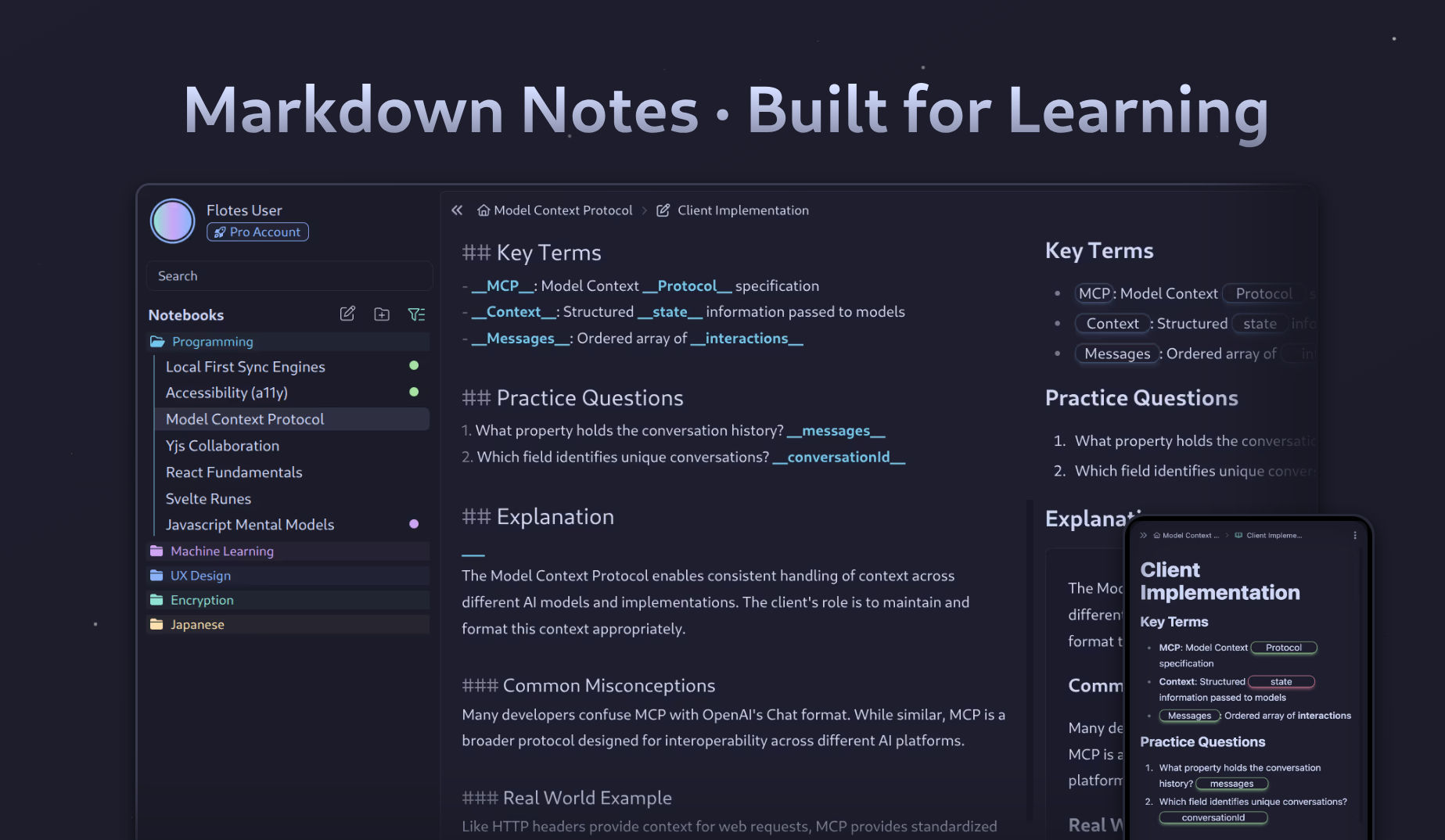Code Blocks
Section titled “Code Blocks”Code blocks can be syntax highlighted by adding the language to the first line
const hello = "world"```javascript
const hello = “world”
```
Flow Charts
Section titled “Flow Charts”Flotes enables a special type of syntax for creating Flowcharts with Markdown, called Mermaid.
```mermaid
graph TD;
A[My Node]—>B[My 2nd Node]
```