Pro Features
Generate Notebooks with AI
Create notebooks on any topic almost instantly using powerful AI models. Flotes uses the sophisticated Claude-Sonnet 3.5 model to generate notebooks pre-configured with fill in the blanks, links to resources, and detailed explanations.
Cloud Sync Canvas
Does not require setup
The canvas feature of Flotes saves to your browser locally. With a pro subscription, canvas will save to a server. This means your data is available across all devices. This also protects your canvas data in the event of your computer crashing or browser cache being cleared.
Webhooks
Requires some setup
Integrate Flotes with 100s of other apps like: Trello, Notion, Google Calendar, G-Mail, Todoist
- Create todos out of future study sessions
- Automatically schedule the optimal study date in other apps
- Upload notes to other note-taking or storage apps after archiving a notebook
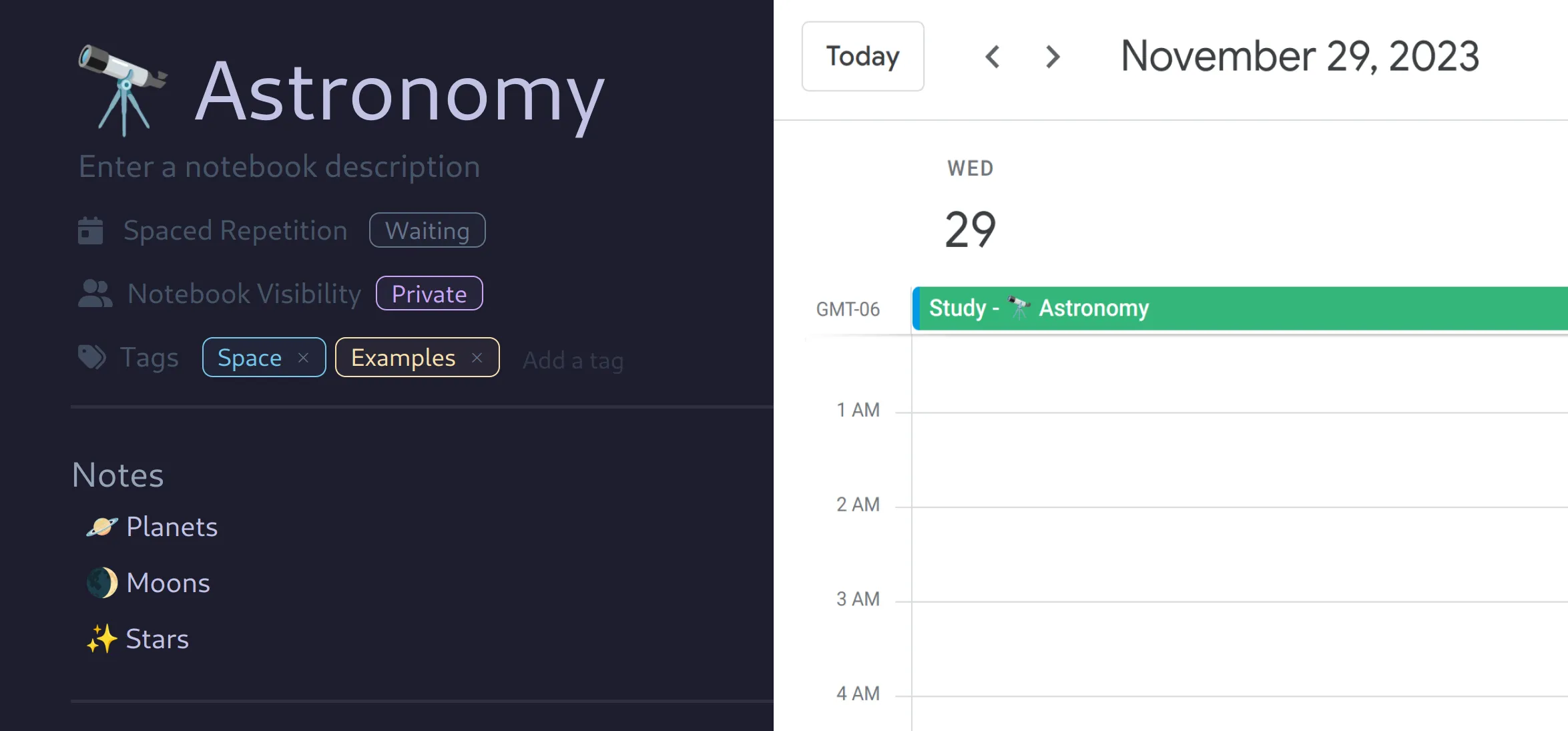
Enhanced Feedback
Does not require setup
Flotes pro will track self-evaluation and objective measurements during study sessions on a per-note basis. This unlocks many potential features to improve your notes
- Identify problem areas
- Find strengths and weaknesses
- Split or simplify where too difficult
- Aggregate or add challenge where too easy
In this example, Data Structures and Algorithm Computer Science notes have been highlighted with their current status from the last study session.
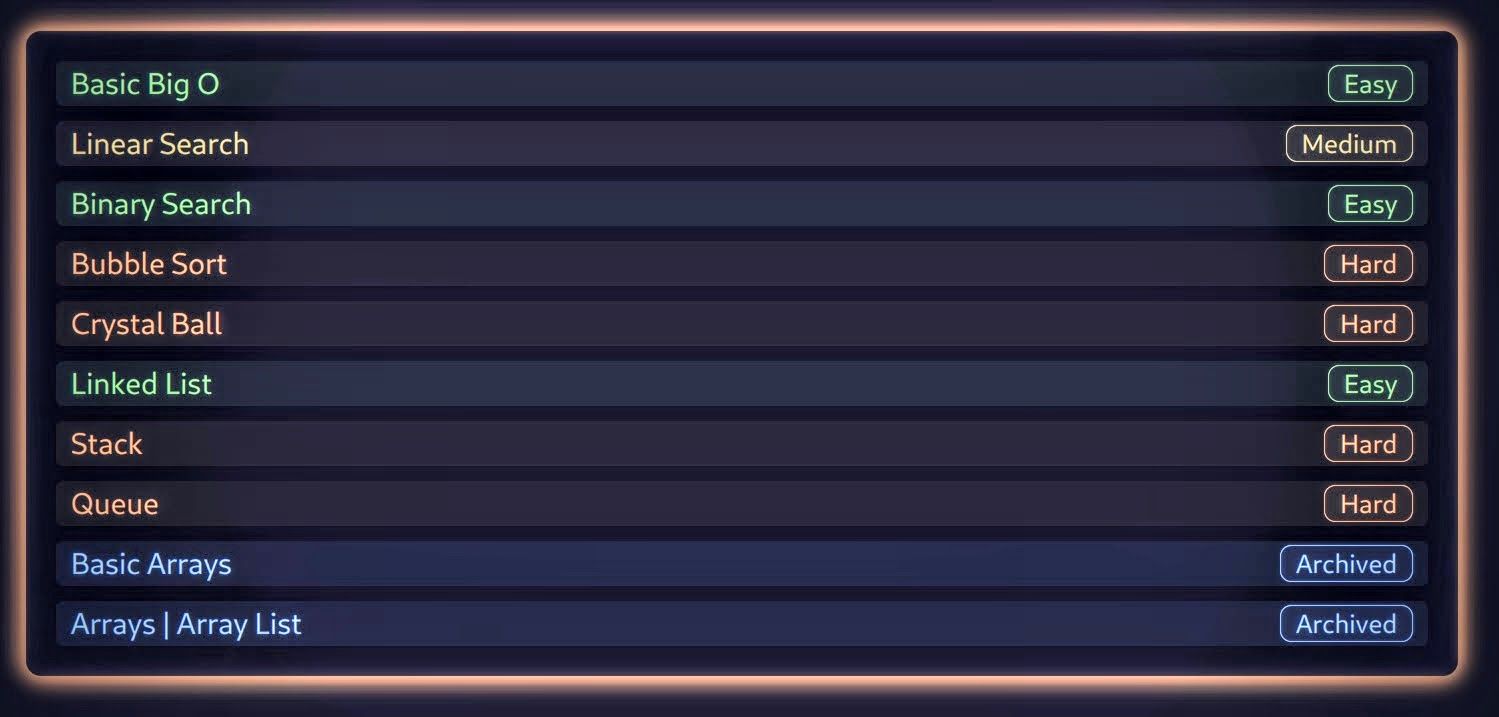
A more advanced example calculates the status from multiple study session or objective measures. Advanced statuses like this can help identify problem areas or room for improvement
- Very easy identifies areas to increase the challenge or combine multiple very easy into a single more challenging note
- Leech can identify notes that are taking significant amounts of time to study and may be difficult to understand
- Stagnating highlights notes that seem medium difficulty, but are deceptively difficult, because they aren’t getting easier with practice.
